To encrypt the Offline Files database on a local computer:
- Click Start, and then click Control Panel.
- If Control Panel is in Classic view, double-click Folder Options. If Control Panel is in Category view, click the Appearance and Themes link, and then click Folder Options.
- Click the Offline Files tab.
- If Offline Files are not already enabled, click the Enable Offline Files option.
NOTE: If you are using the Fast User Switching feature in Windows XP, you will not be able to use offline files, and none of the options on the Offline Files tab will be available. To disable Fast User Switching, use the User Accounts utility in Control Panel. - Click the Encrypt offline files to secure data option.
- Click OK.
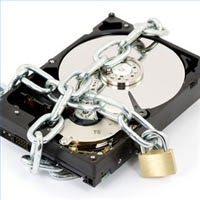
0 comments:
Post a Comment