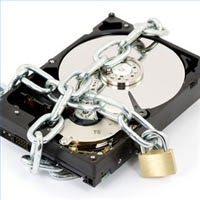Services You Can Disable
There are quite a few services you can disable from starting automatically.
This would be to speed up your boot time and free resources.
They are only suggestions so I suggestion you read the description of each one when you run Services
and that you turn them off one at a time.
Some possibilities are:

Alerter
Application Management
Clipbook
Fast UserSwitching
Human Interface Devices
Indexing Service
Messenger
Net Logon
NetMeeting
QOS RSVP
Remote Desktop Help Session Manager
Remote Registry
Routing & Remote Access
SSDP Discovery Service
Universal Plug and Play Device Host
Web Client
--------------------------------------------------------------------------------
Cleaning the Prefetch Directory
WindowsXP has a new feature called Prefetch. This keeps a shortcut to recently used programs.
However it can fill up with old and obsolete programs.
To clean this periodically go to:
Star / Run / Prefetch
Press Ctrl-A to highlight all the shorcuts
Delete them
--------------------------------------------------------------------------------
Not Displaying Logon, Logoff, Startup and Shutdown Status Messages
To turn these off:
Start Regedit
Go to HKEY_LOCAL_MACHINESOFTWAREMicrosoftWindowsCurrentVersionpoliciessystem
If it is not already there, create a DWORD value named DisableStatusMessages
Give it a value of 1
--------------------------------------------------------------------------------
Clearing the Page File on Shutdown
Click on the Start button
Go to the Control Panel
Administrative Tools
Local Security Policy
Local Policies
Click on Security Options
Right hand menu - right click on "Shutdown: Clear Virtual Memory Pagefile"
Select "Enable"
Reboot
For regedit users.....
If you want to clear the page file on each shutdown:
Start Regedit
Go to HKEY_LOCAL_MACHINESYSTEMCurrentControlSetControlSession ManagerMemory ManagementClearPageFileAtShutdown
Set the value to 1
--------------------------------------------------------------------------------
No GUI Boot
If you don't need to see the XP boot logo,
Run MSCONFIG
Click on the BOOT.INI tab
Check the box for /NOGUIBOOT
---------------------------------------------------------------------------------
Speeding the Startup of Some CD Burner Programs
If you use program other than the native WindowsXP CD Burner software,
you might be able to increase the speed that it loads.
Go to Control Panel / Administrative Tools / Services
Double-click on IMAPI CD-Burning COM Service
For the Startup Type, select Disabled
Click on the OK button and then close the Services window
If you dont You should notice
--------------------------------------------------------------------------------
Getting Rid of Unread Email Messages
To remove the Unread Email message by user's login names:
Start Regedit
For a single user: Go to HKEY_CURRENT_USERSoftwareMicrosoftWindowsCurrentVersionUnreadMail
For all users: Go to HKEY_LOCAL_MACHINESOFTWAREMicrosoftWindowsCurrentVersionUnreadMail
Create a DWORD key called MessageExpiryDays
Give it a value of 0
------------------------------------------------------------------------------
Decreasing Boot Time
Microsoft has made available a program to analyze and decrease the time it takes to boot to WindowsXP
The program is called BootVis
Uncompress the file.
Run BOOTVIS.EXE
For a starting point, run Trace / Next Boot + Driver Delays
This will reboot your computer and provide a benchmark
After the reboot, BootVis will take a minute or two to show graphs of your system startup.
Note how much time it takes for your system to load (click on the red vertical line)
Then run Trace / Optimize System
Re-Run the Next Boot + Drive Delays
Note how much the time has decreased
Mine went from approximately 33 to 25 seconds.
--------------------------------------------------------------------------------
Increasing Graphics Performance
By default, WindowsXP turns on a lot of shadows, fades, slides etc to menu items.
Most simply slow down their display.
To turn these off selectively:
Right click on the My Computer icon
Select Properties
Click on the Advanced tab
Under Performance, click on the Settings button
To turn them all of, select Adjust for best performance
My preference is to leave them all off except for Show shadows under mouse pointer and Show window contents while dragging
---------------------------------------------------------------------------
Increasing System Performance
If you have 512 megs or more of memory, you can increase system performance
by having the core system kept in memory.
Start Regedit
Go to HKEY_LOCAL_MACHINESYSTEMCurrentControlSetControlSession ManagerMemory ManagementDisablePagingExecutive
Set the value to be 1
Reboot the computer
---------------------------------------------------------------------------
Increasing File System Caching
To increase the amount of memory Windows will locked for I/O operations:
Start Regedit
Go to HKEY_LOCAL_MACHINESYSTEMCurrentControlSetControlSession ManagerMemory Management
Edit the key IoPageLockLimit
-----------------------------------------------------------------------------
Resolving Inability to Add or Remove Programs
If a particular user cannot add or remove programs, there might be a simple registry edit neeed.
Go to HKCUSoftwareMicrosoftWindowsCurrentVersionPoliciesUninstall
Change the DWORD NoAddRemovePrograms to 0 disable it
4096 - 32megs of memory or less
8192 - 32+ megs of memory
16384 - 64+ megs of memory
32768 - 128+ megs of memory
65536 - 256+ megs of memory









 Alerter
Alerter